Video Guide
Step-by-step Guide
The Link Manager is used to change the main links (you may also refer to them as tabs).These are the big links that are on the top of your website going from left to right or on the left side going from top to bottom. They start with the home link (unless you edited it).
You need to click save and push to site when done! This doesn't save until you press save!
Links or Tabs on Site - This is what you're going to edit!
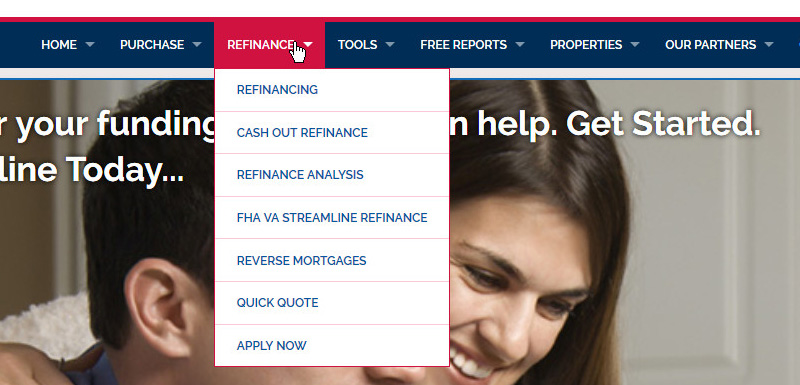
Link Manager View in Control Panel
The Tabs themselves are located to the left and dropdown menus are indented (See Below).
Using The Link Manager
1) Click On "Website" Tab
2) Click On "Link Manager" subtab
Add A New Tab
To Add a new tab, scroll to the top of the page where it says "Add New Item" item. Click the "Add new Item" button. Then fill in a tab name and select the page you would like to link to for the new tab.
If it is a page on another web site, then select external url.
Click "Save" button.
Add A New Dropdown menu link
To Add a new dropdown menu link, find the dropdown you want to add to and click add new sub-item
For a new dropdown menu link, have the "Select Tab" item set to the tab that the dropdown will go below. Then fill in a "Subtab Name" and select the page you would like to link to for the new tab or if it is a page on another web site, then select external url.
Click "Save" button.
Editing An Existing Tab Name
To edit the name of a tab, just click the pencil next to the name of the tab or link you want to change, make your changes and click "Save".
Delete A Tab
To Delete a tab, just click the X icon to the right of the tab (Please note when deleting a tab all of the pages in its dropdown will be deleted as well. The pages are still available to use later, you do not delete the actual pages
Delete A Dropdown menu item
To Delete a subtab, just click the X icon to the right of the dropdown menu item you wish to delete Please note: The pages are still available to use later, you do not delete the actual pages, just the links
Change A Link
To change or edit a link for one of the tabs or dropdown menu items, just click the pencil icon and to the right of the url, make your changes and click "Save".
Change The Order Of A Tab
If you would like to move a tab just click the top level item and drag it with your mouse up or down
Change The Order Of A Dropdown Menu Item
If you would like to move the order of the dropdown menu item, just drag up or down within the dropdown group (or drag it to a different group
AND DON'T FORGET TO CLICK SAVE WHEN DONE!

Comments
0 comments
Please sign in to leave a comment.