To Update Interests Rates on your website
1) Click on "Account Settings" tab
2) Click on "Web Site Settings" subtab
3) Click on "Interest Rate Updater"

4) To add new rates
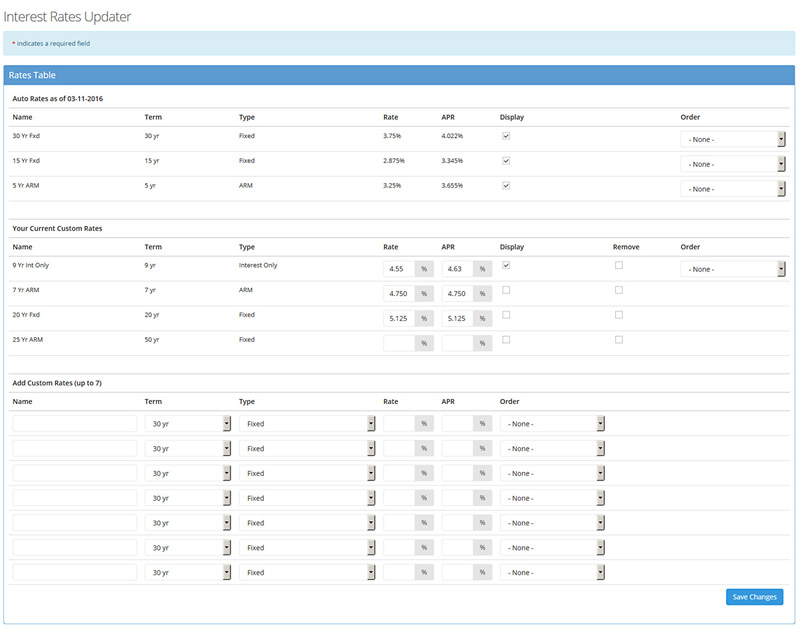
4.1) Type in the name (ex. 30 Year Fixed), Term (ex. 30), Type (ex. Fixed), Rate, APR, order (1,2,3 - 1 will show 1st)
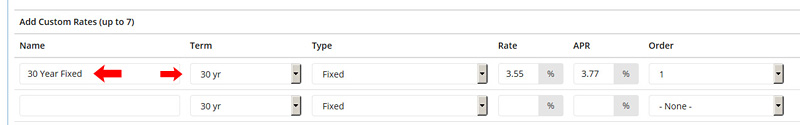
4.2) To not display the auto updating rates on your site uncheck the box for display next to the rate
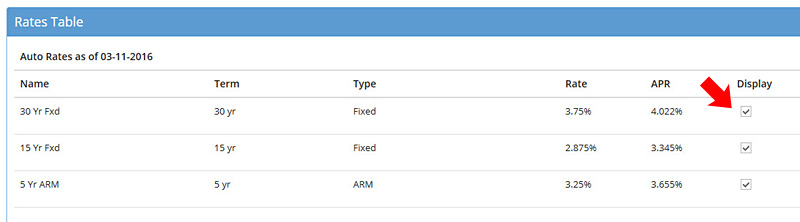
5) When finished click "Save Changes".

Comments
0 comments
Please sign in to leave a comment.