First you will want to save your new application file from email or control panel.
(Note: Do not open the file, if it asks to save or open select save)
Inside Encompass click on Pipeline on the top of the screen and select import
(note do not click the lower pipeline tab)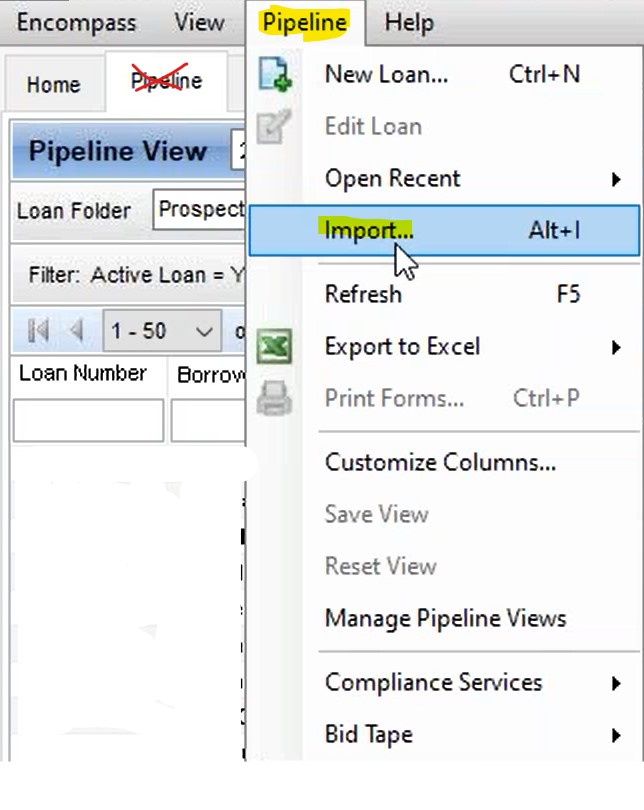
Select ULAD MISMO 3.4 and click Continue
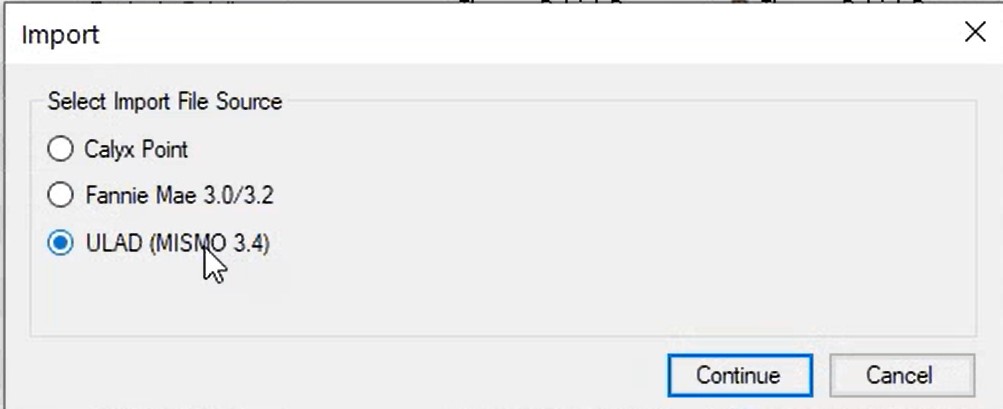
Browse to your xml file you just saved and select it
If you want to select a template do that and click Import
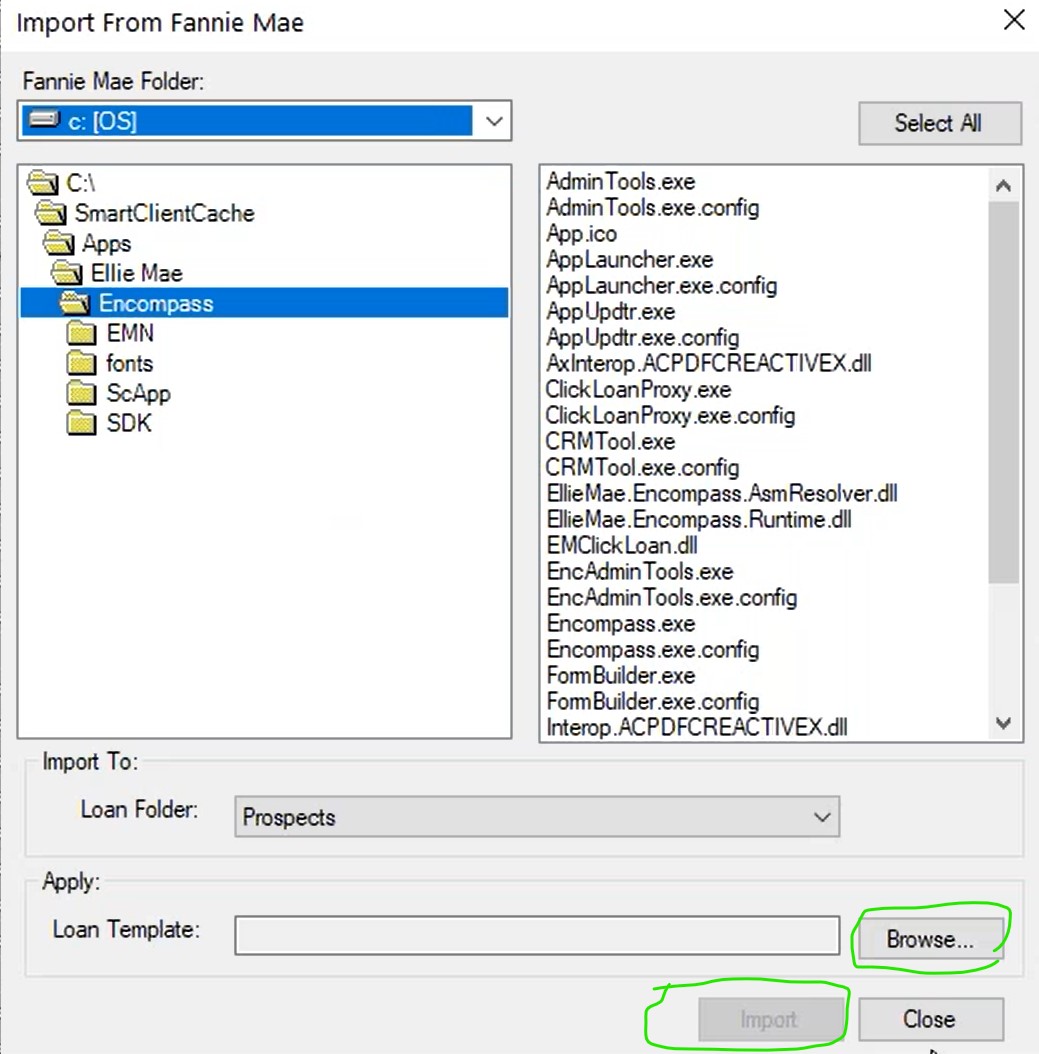
That's it! You're done :)

Comments
0 comments
Please sign in to leave a comment.