To add a partner
1) Click on the "Marketing" Tab
2) Click on the "Partners" Subtab
3) Click on Actions on Top Right and Select "Add new Partner"
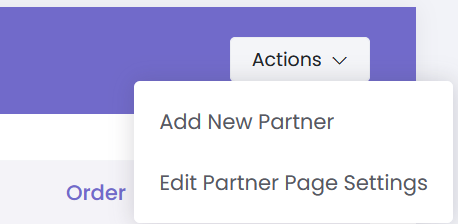
3) Enter the partner name, website URL and Email (required)
3.1) You can also enter business phone (optional), select order of appearance by clicking the partner display order dropdown menu, make the partner visible by clicking on the visible dropdown menu and enter comments.
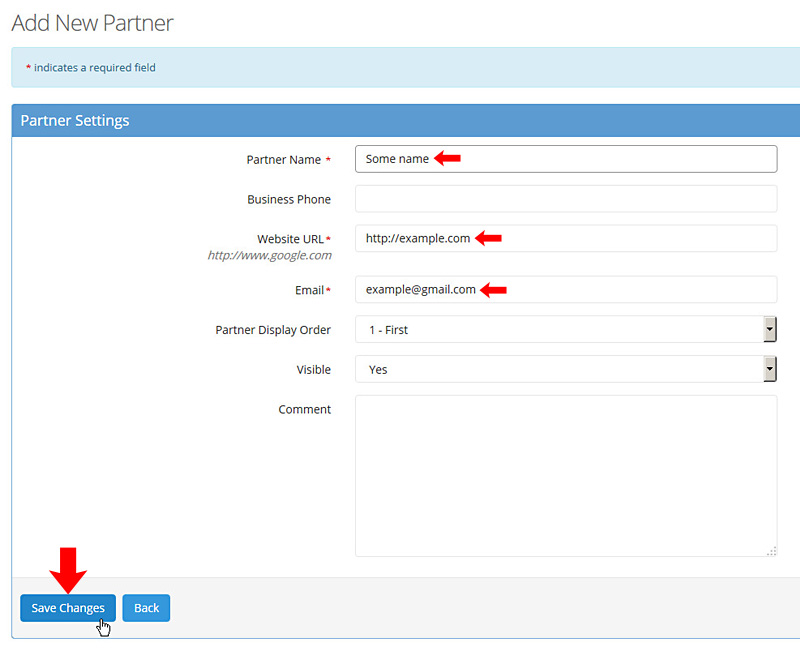
4) When finished, click save changes.
5) You will have the option of sending a email notifying that the partner has been added. You can customize this accordingly.
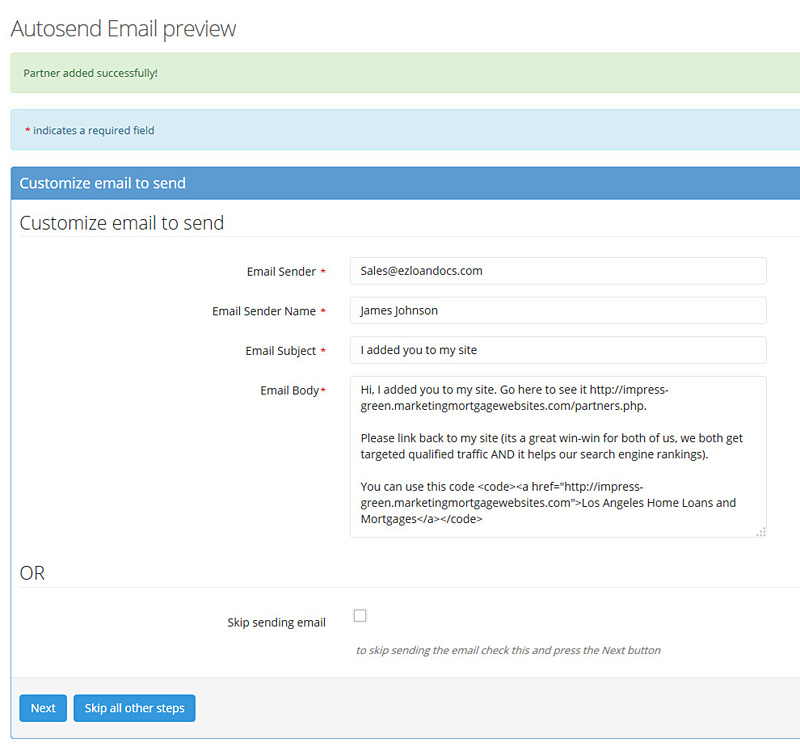
5.1) To skip, click the "Skip Sending Email" box.

5.2) Click "Next" to continue.
6) You will then have the option to upload a photo for the partner, to upload click "Select image". Once you've selected your file, click "Upload".
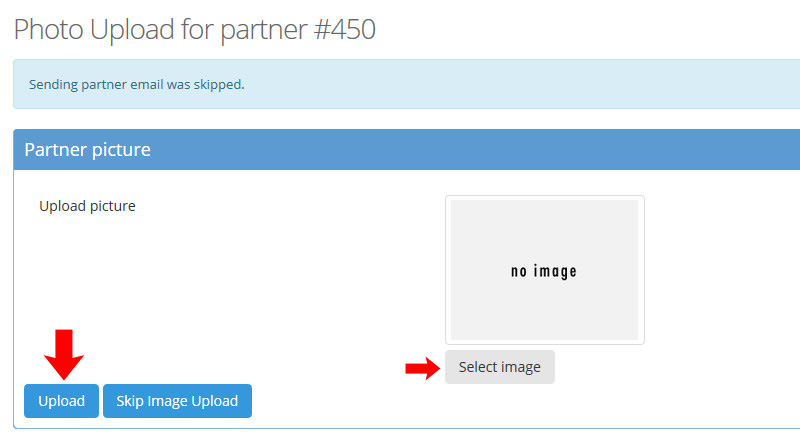
6.1) Click "Done".
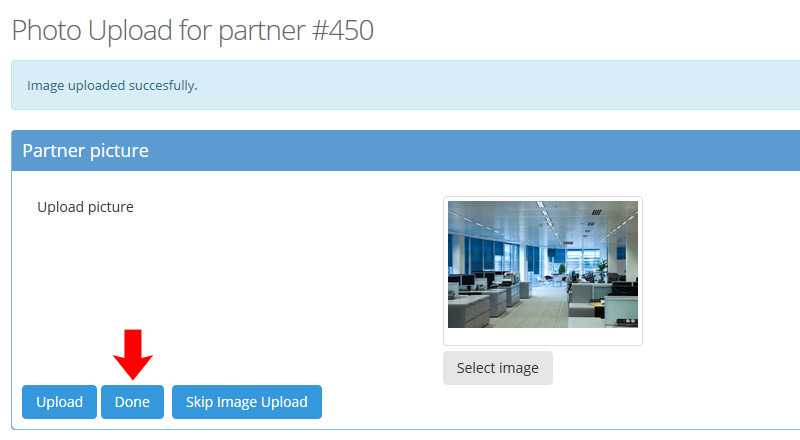
6.2) To skip, click "Skip Image Upload".
7) And you're done.

Comments
0 comments
Please sign in to leave a comment.