To edit a form on a landing page
1) Click the Marketing tab and Landing Pages subtab
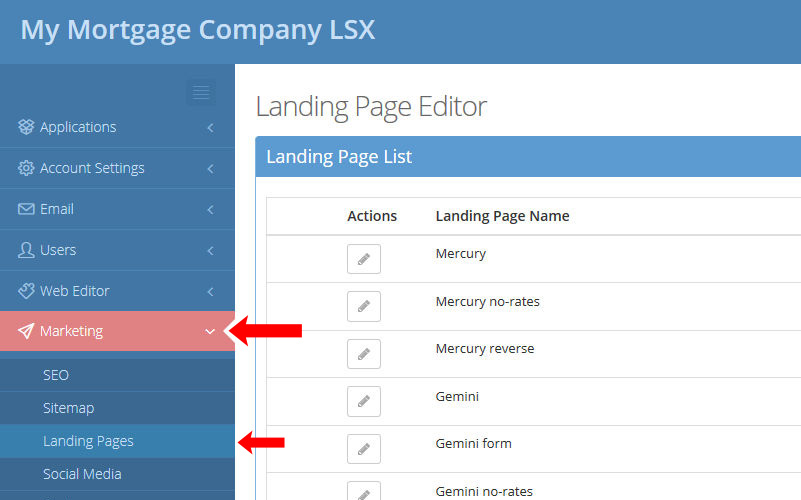
2) From there select the landing page for the form you wish to edit by clicking the pencil button on the left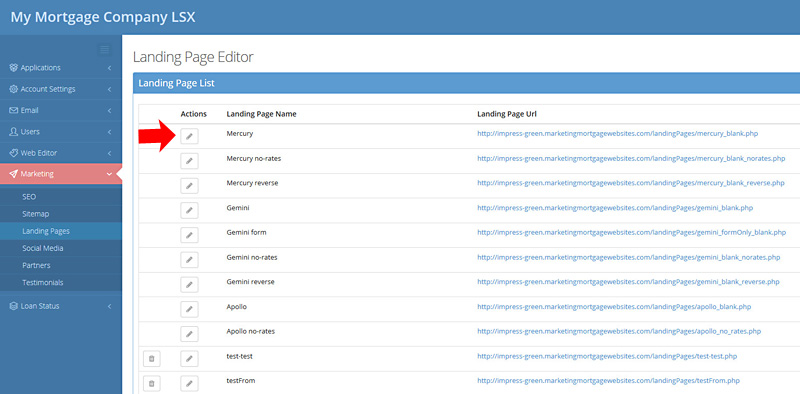
3) From there click the form you wish to edit

4) You can edit the form in the following ways.
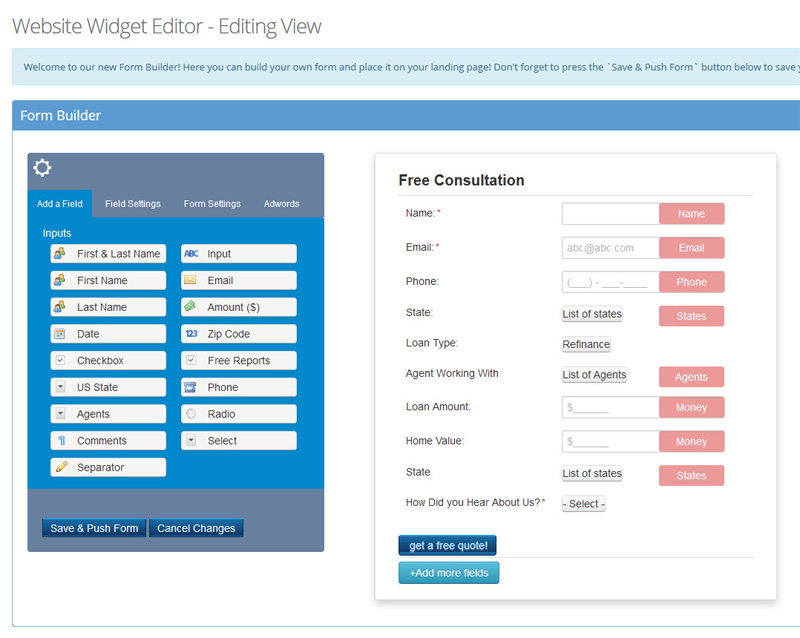
4.1) By adding a field by selecting from the list of fields on the left or by changing the label of a field
by selecting field settings and clicking on the corresponding field.
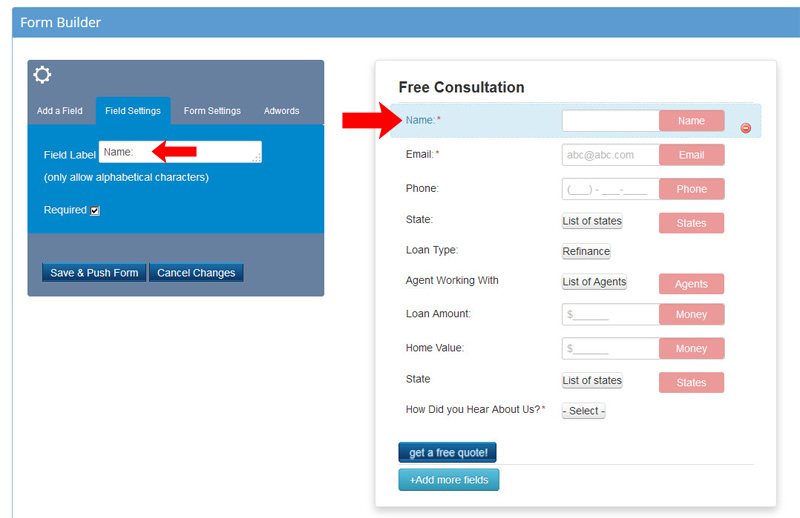
4.2) You can change the heading of the form or link button by clicking Form Settings and entering
corresponding text there.

5) When finished, click Save & Push Form

Comments
0 comments
Please sign in to leave a comment.