1) Click on the "Account Settings" tab and "Application" subtab
2) Click on the "Autoresponder Emails" subtab.

3) Click Actions on Top Right and select the "Free Reports - Autoresponder Email"
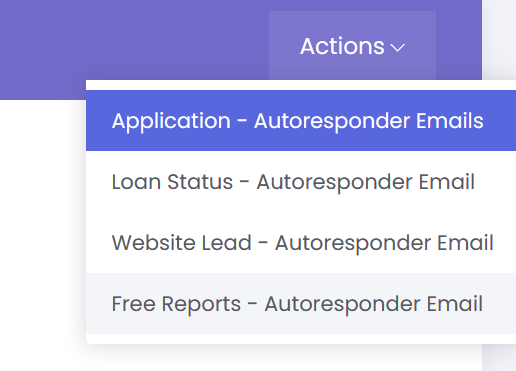
4) Edit email text and subject as needed.
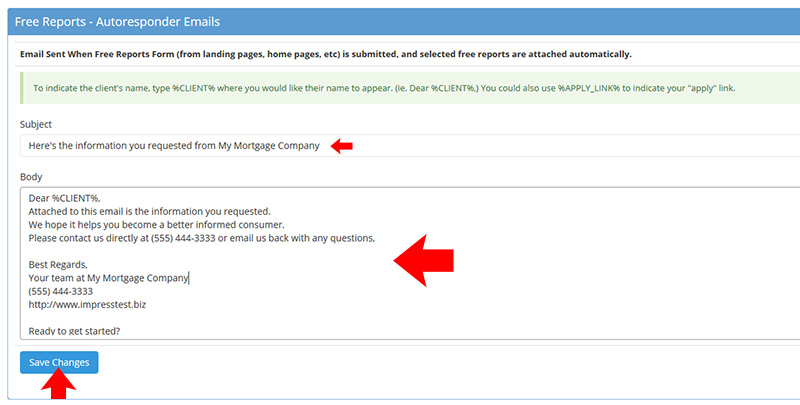
5) Press "Save Changes" button.

Comments
0 comments
Please sign in to leave a comment.