- Open LSX Control Panel
- Click on Marketing Link
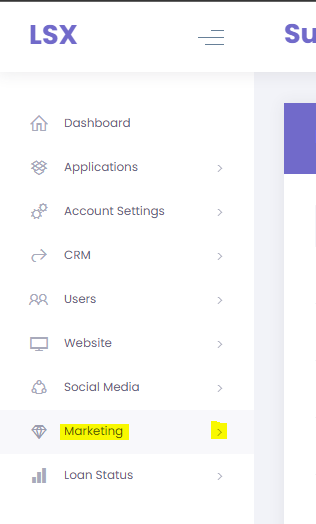
- Click on SEO
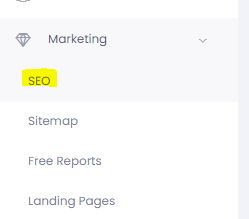
- Click Optimize next to page you would like to add custom meta tag to (Home page is first or top link)
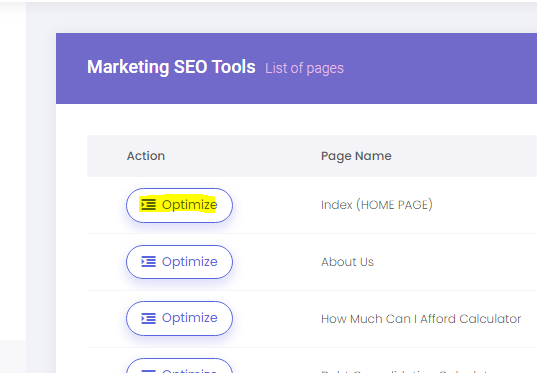
- Click Add New Metas Button
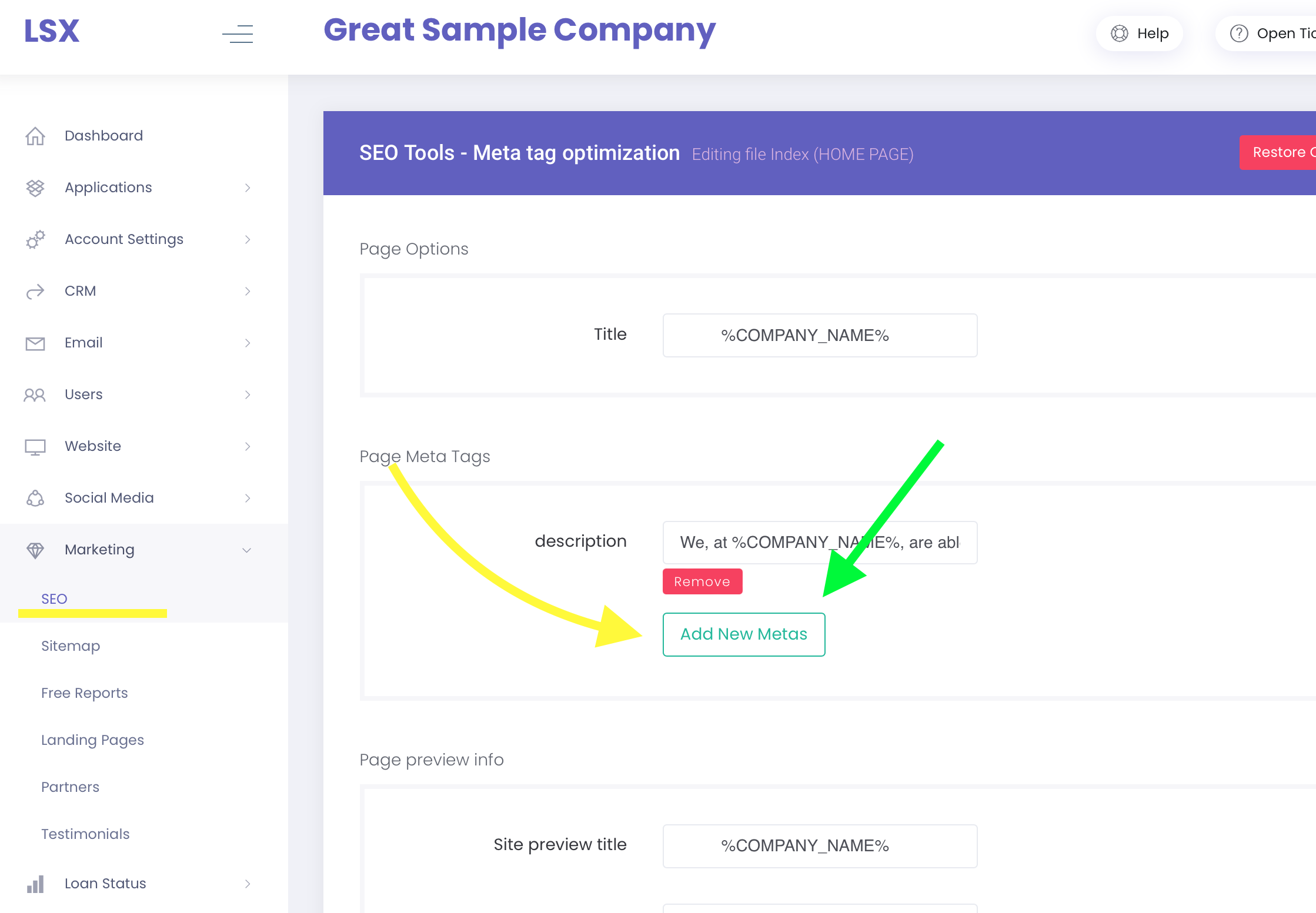
- Enter the meta tag name (For Example if you want to add Keywords Meta Tag - Name is Keywords) then click ok
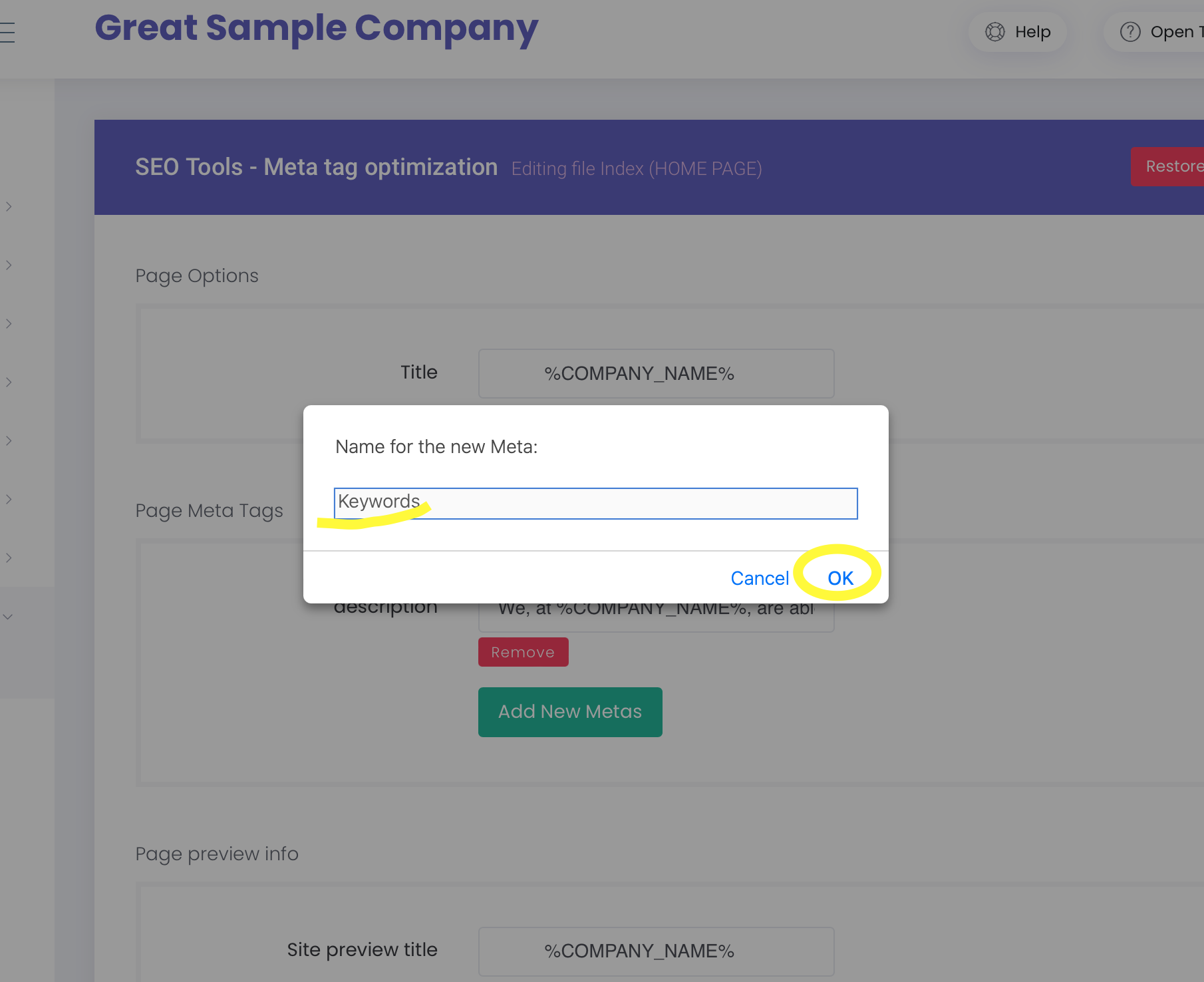
- Enter content.
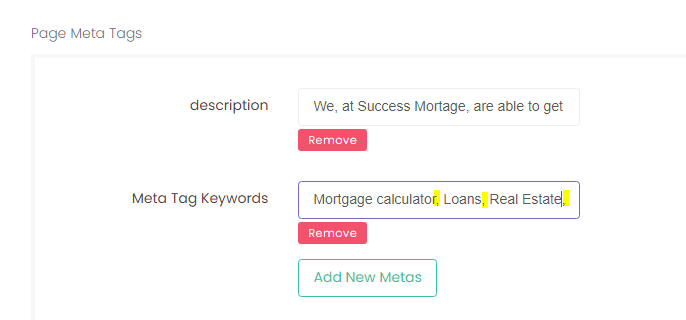
- Click Save Changes Button
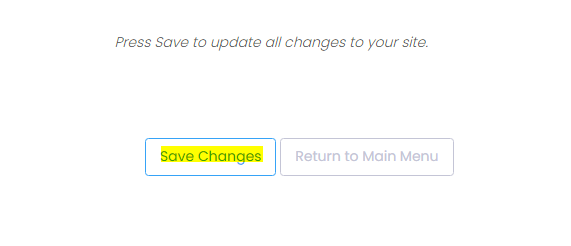
Please note: do not type Name="data" in name field just type data
So if you want to add meta tag
You would type doc_status under name
And type draft in text area
<meta name="doc_status" content="draft" />

Comments
0 comments
Please sign in to leave a comment.