- The first thing you must do is to activate a loan. To do this Click on the "Loan Status" tab and "New" subtab.
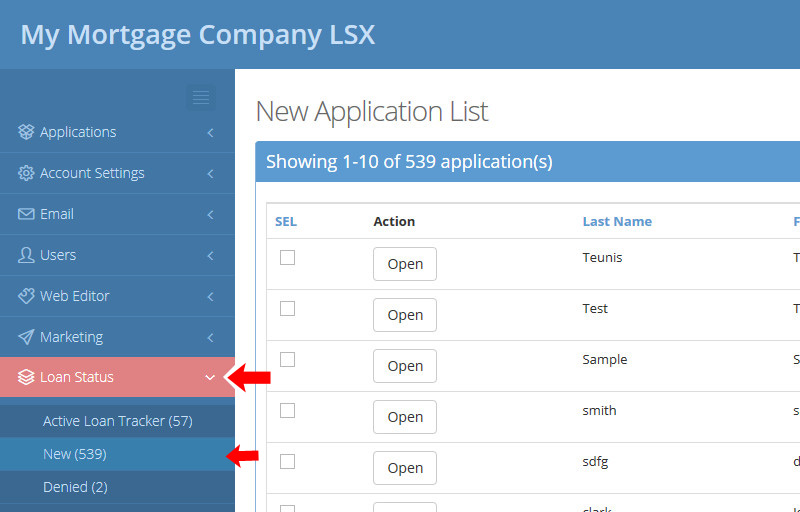
- Then locate the loan you wish to activate and click "Open".
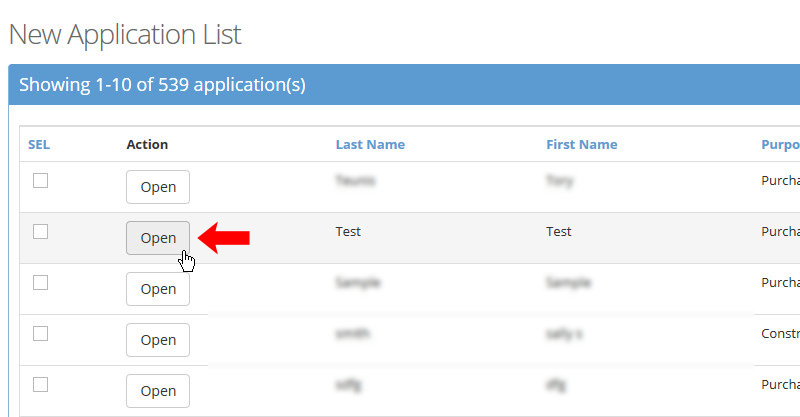
- After opening the loan, select accept on the right column and click submit
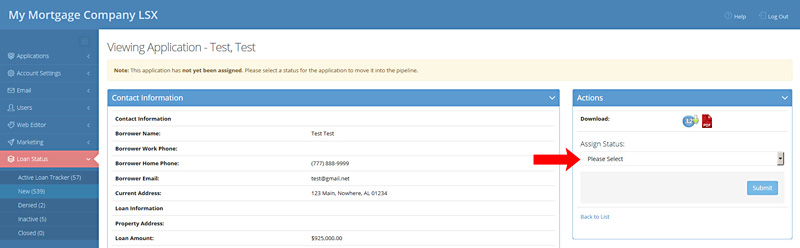
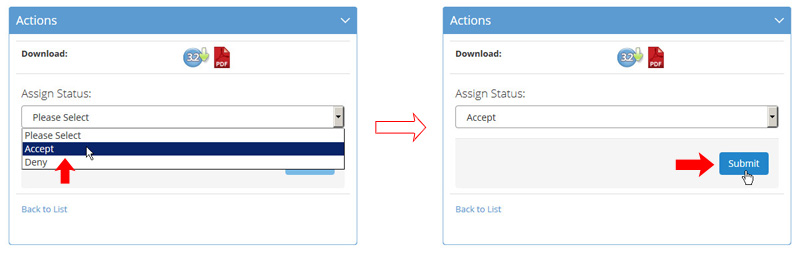
- Assign Loan Officer, Processor, Realtor, Referrer (when relevant) and click "Submit".
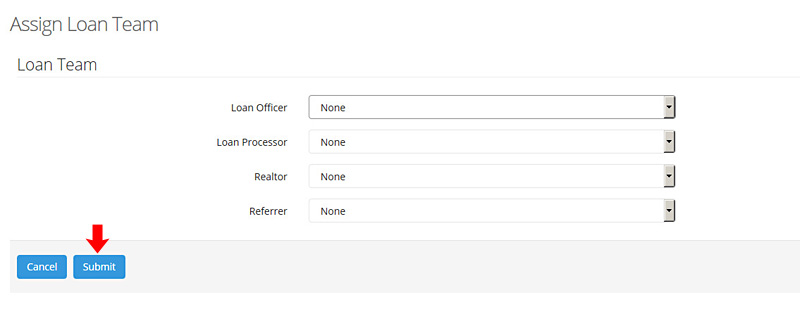
- Update relevant information
- Add Companies involved with the loan, (for example the escrow company, appraiser, etc)
- Add Loan Conditions if pertinent
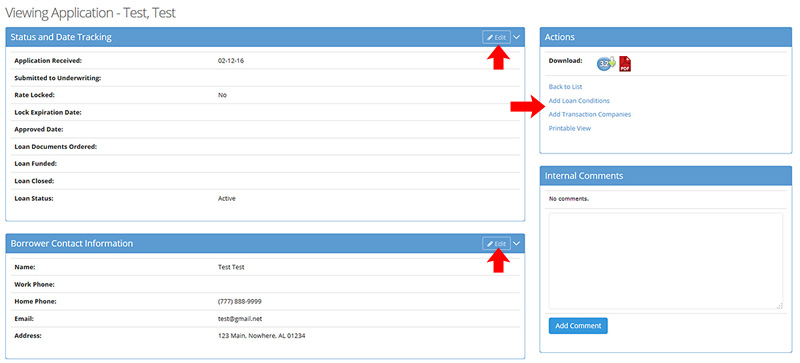

Comments
0 comments
Please sign in to leave a comment.