1) Click "Users" tab.
2) Click "Referrers" subtab.
3) Click Add New Referrer
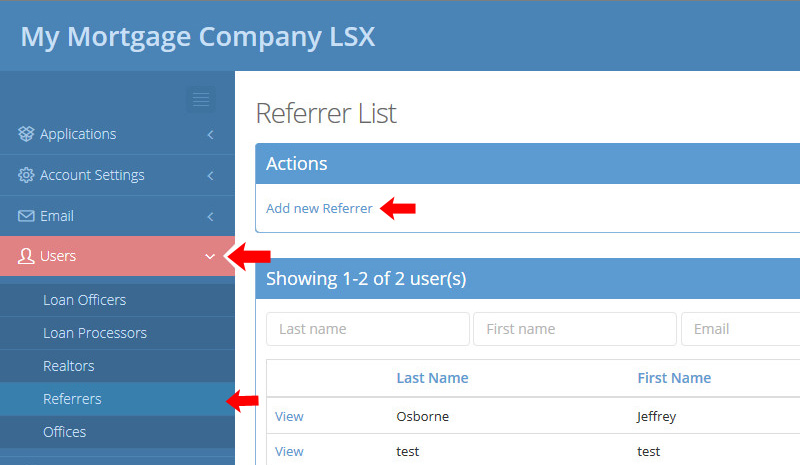
4) Enter the Referrers First and Last Name (required)
5) Enter Email Address and Password, Re-enter password to Confirm (Required)

6) Enter Company Name and Address

9) When Finished Click "Save Changes".

NOTE: Only the loan officers show up on the site.
As a workaround, you can add a referrer or processor as loan officer and add the title to their position as shown as Loan Processors and Referrers (or any title you wish like President, CEO, etc).

Comments
0 comments
Please sign in to leave a comment.