To activate the site on the internet you will need to update your A record from within your Yahoo! account.
To find your IP address locate it in the getting started email (if you can't find that click on the submit a request link above and request your website IP Address make sure to include your domain name / URL in the request)
- Log in to your account at smallbusiness.yahoo.com.
- Click on Access Your Account Button
- Click on Domain Control Panel below the domain you'd like to use with your website.
- Click Manage Advanced DNS Settings.
- Click Edit but the A Record for your url's (ie. yourdomain and the www.yourdomain.com) and enter IP address
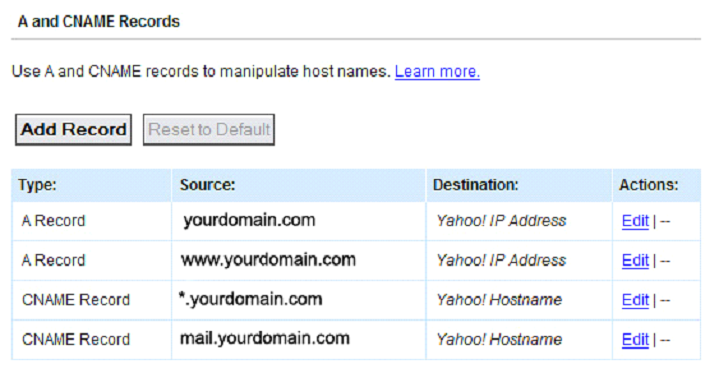

Comments
0 comments
Please sign in to leave a comment.