Please note: this is not available on all plans
- Log into lsx
- Click on Applications - Uploads Check List

- Click Edit Next to the Check List you wish to edit
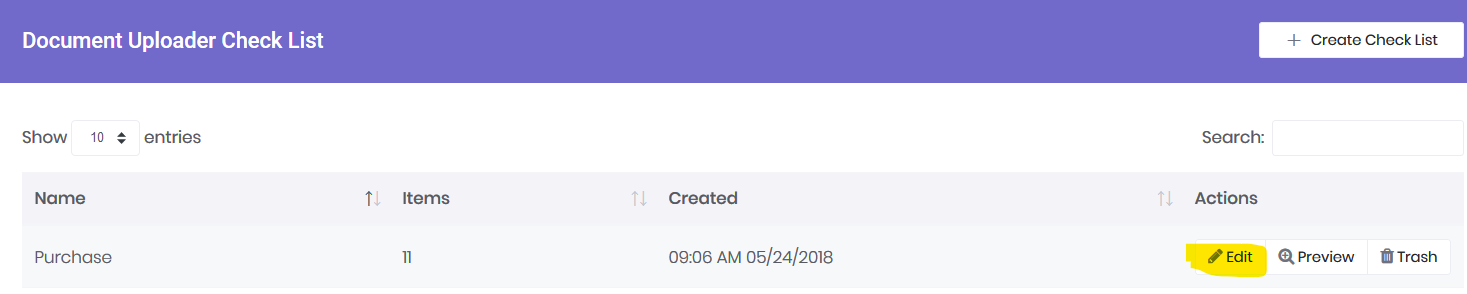
- Now you can change the title and description of an item - by typing in new content for the title or description of an existing item
- Remove an item - by clicking the remove button below the item
- Add an item by click the add button at the bottom of the checklist (you may need to scroll down:)
- Click Preview to preview your list or click save to make it live!
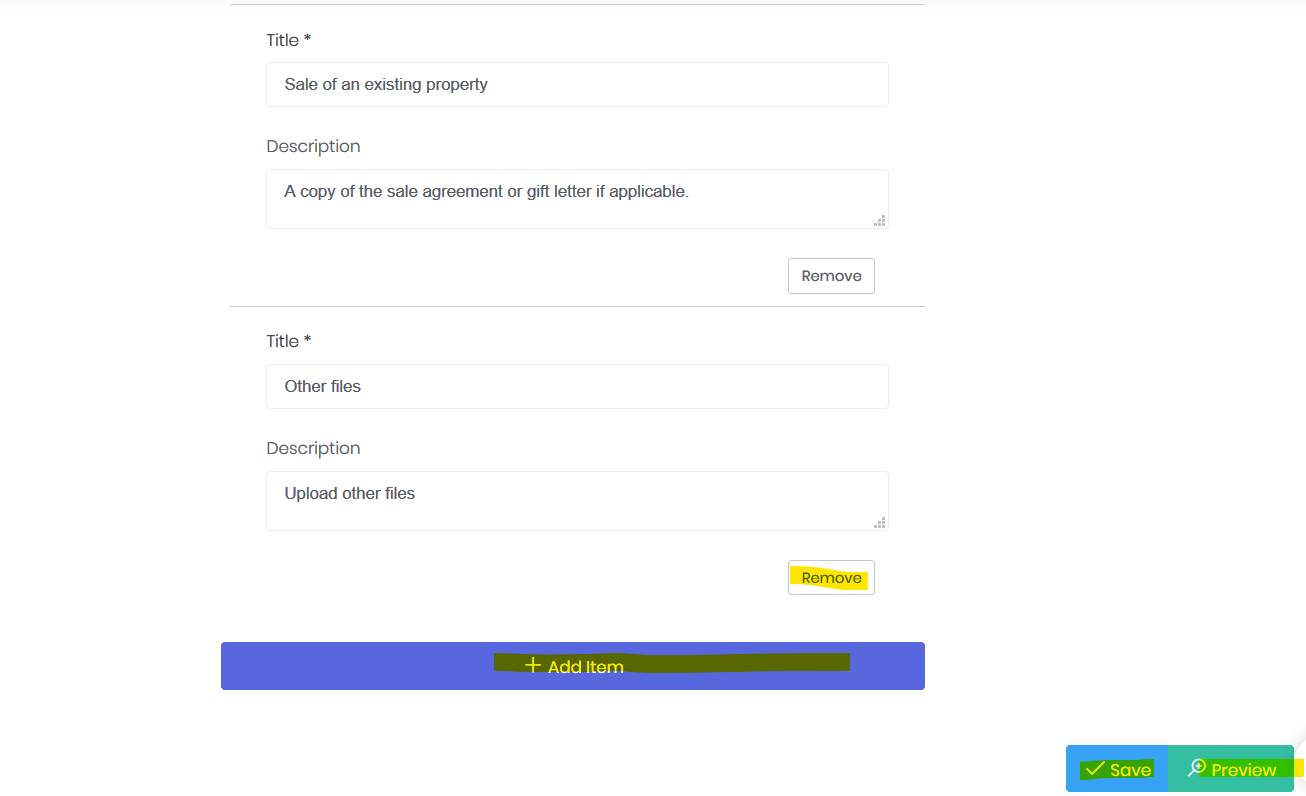

Comments
0 comments
Please sign in to leave a comment.