1. Login to LSX
2. Go to 'Users'
3. Select 'Loan Officers'
4. Click the LO's 'View' button.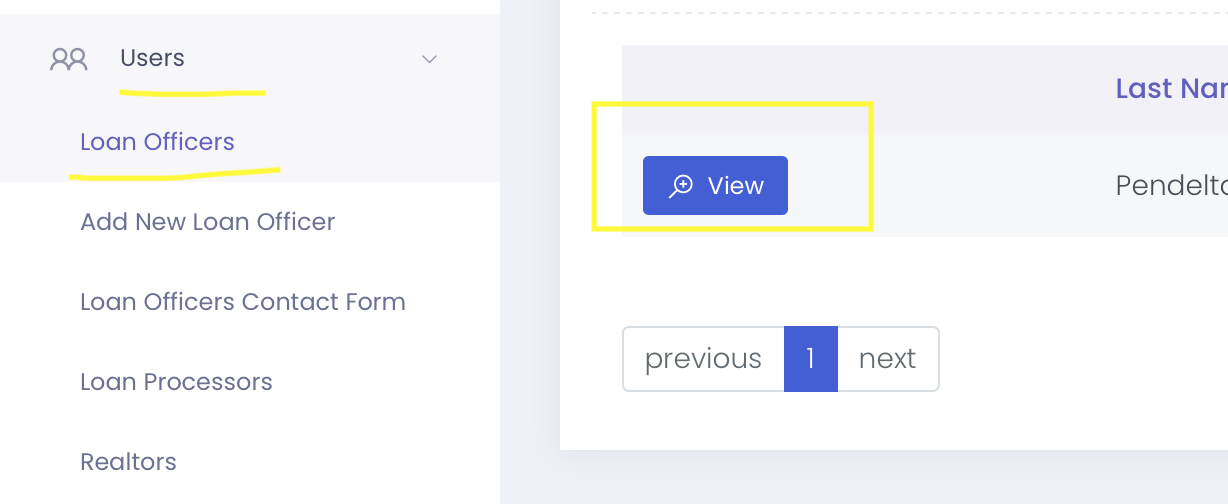
5. Click the "Webpage Information" tab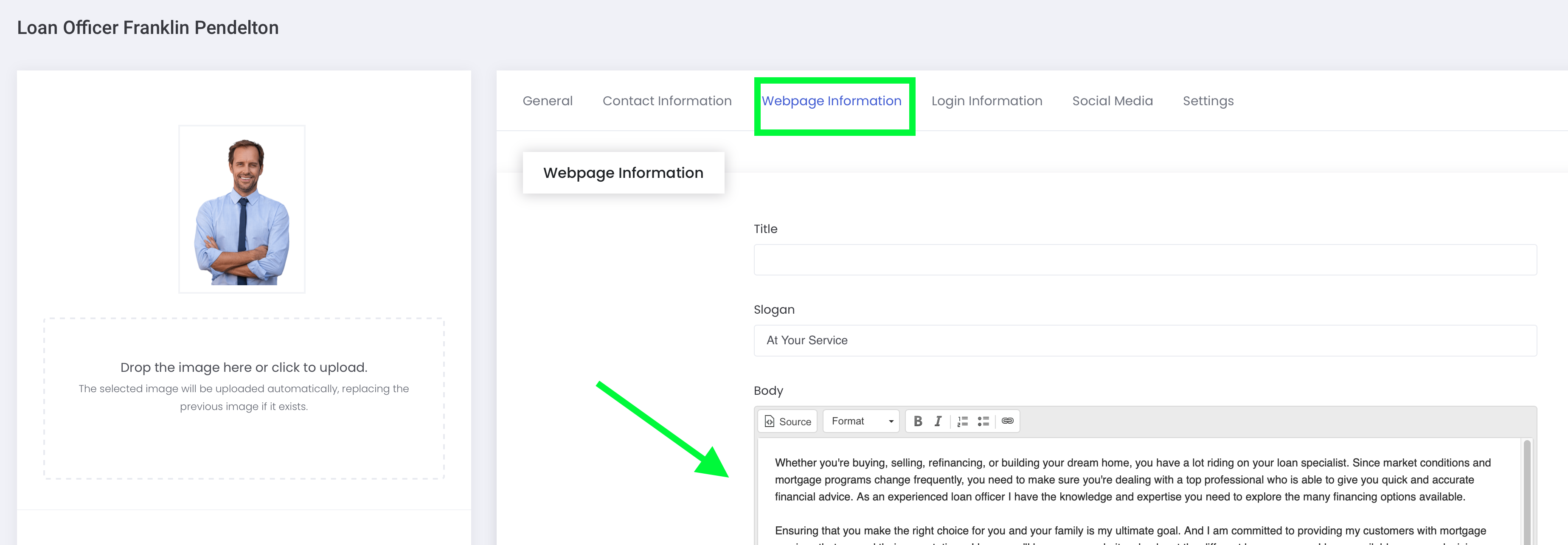
6. Highlight a text from the body
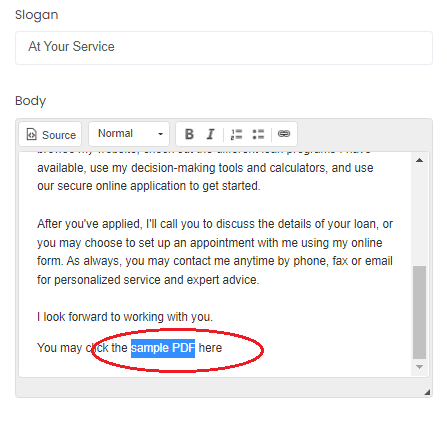
7. Click the link icon.
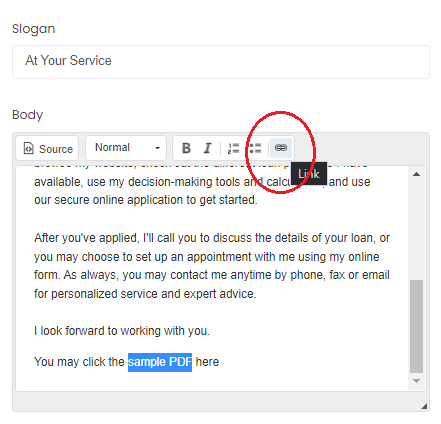
8. Paste the link of the document under 'URL'
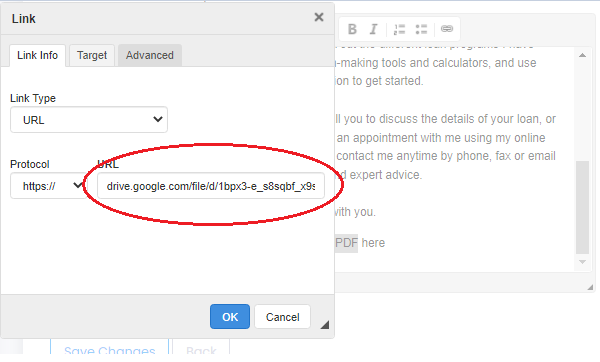
9. Click 'OK'. The highlighted text should look like this:
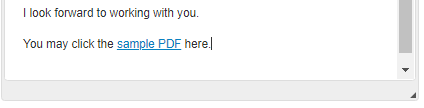
9. Click 'Save Changes' and you're done!
Please Note: If you're looking to change the loan officer apply link just do that under Custom Apply Link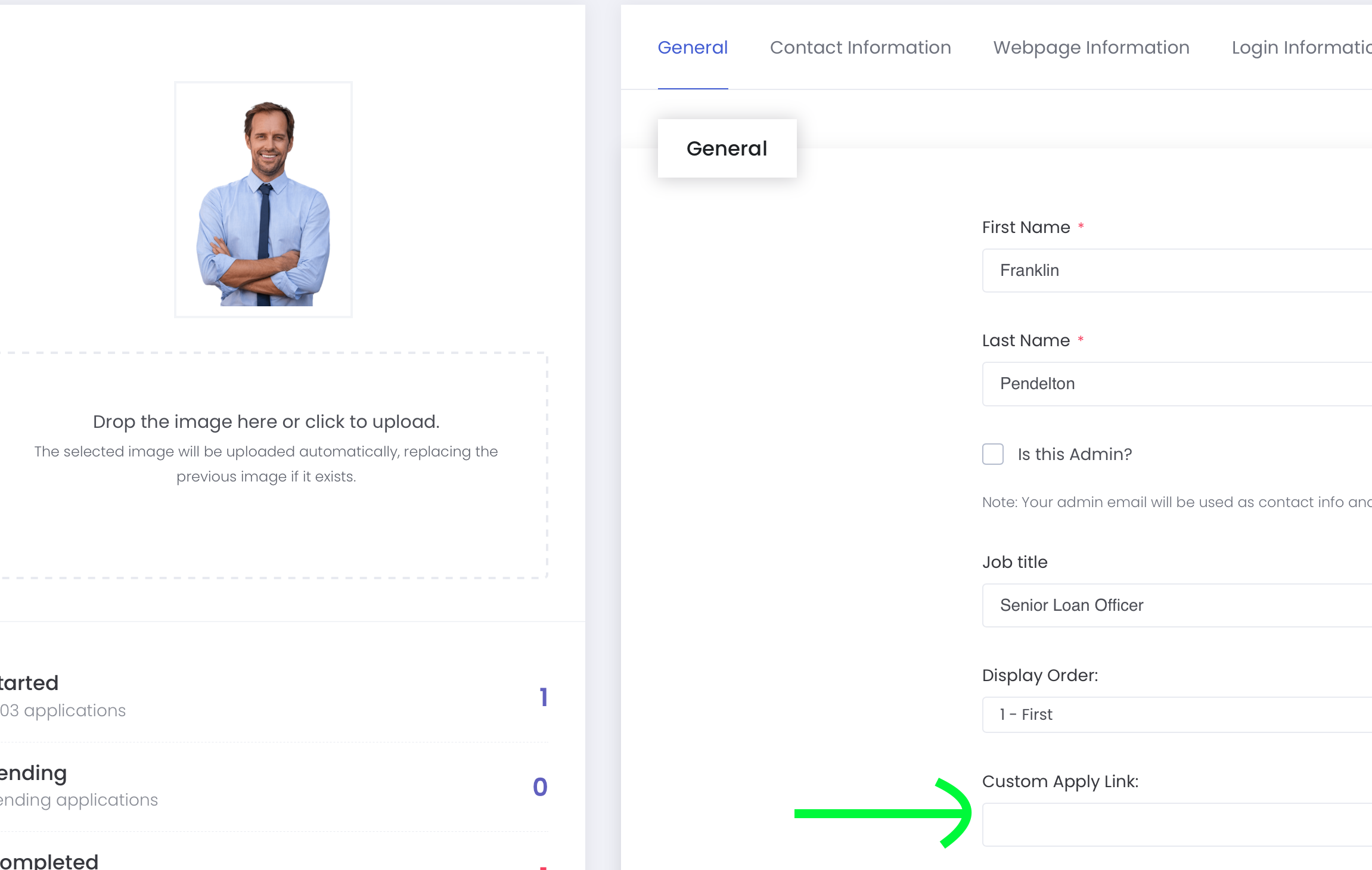

Comments
0 comments
Please sign in to leave a comment.