Instructions setup your general autoresponder (this is only available if you are using our email services - if you are using another company for email these do not apply)
1. Log into your webmail - https://webmail.emailsrvr.com
2. Click on settings link on top right of screen
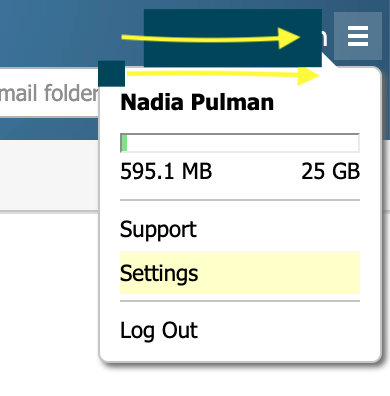
3. Click on incoming email link
4. Click on button in autoreply box
5. Type your autoreply message
6. Enter dates and time to send autoreply
Notes: Each sender will receive only one auto-reply message.
Additional Help: If you can't log into webmail contact your admin and ask to reset your password

Comments
0 comments
Please sign in to leave a comment.