Our email signature builder allows you to add beautiful email signatures with buttons and links automatically configured.
To access click build on Email Signature Builder Button on the dashboard (if using for multiple loan officers click on the individual loan officer under users)
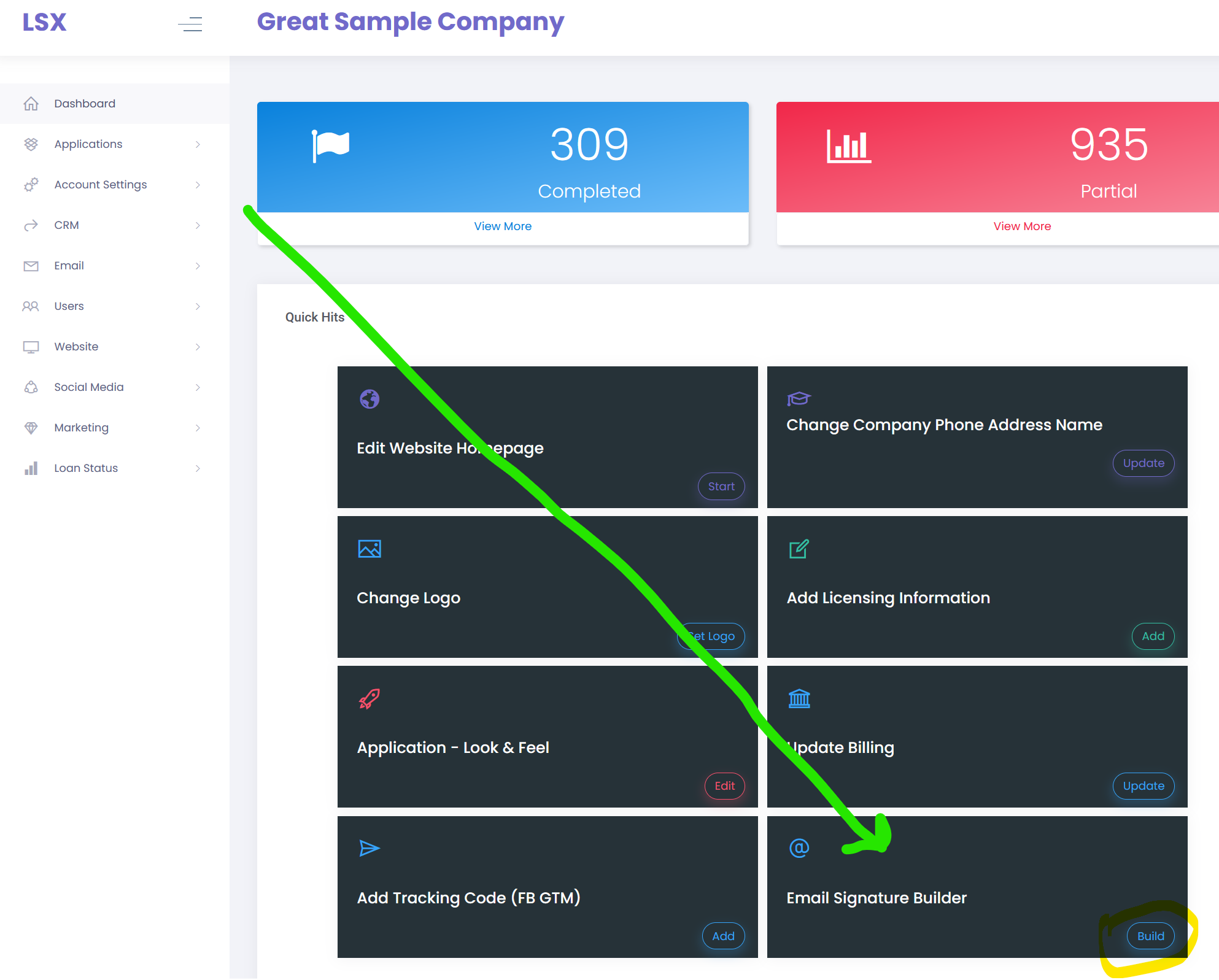
To add to Office click File (on top right of screen in Office) and then select Options on the bottom Left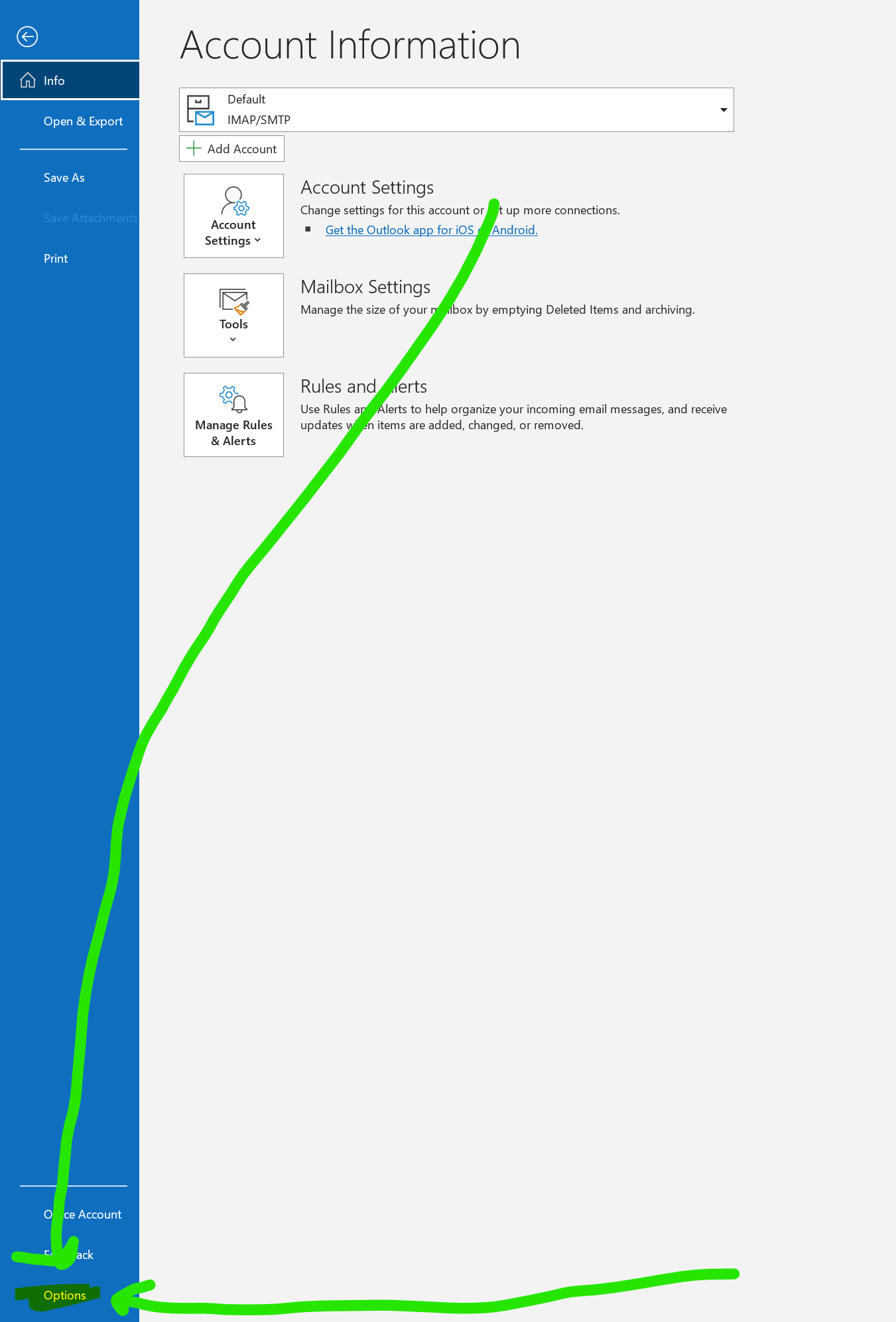
Now Select Mail on the left and click Signatures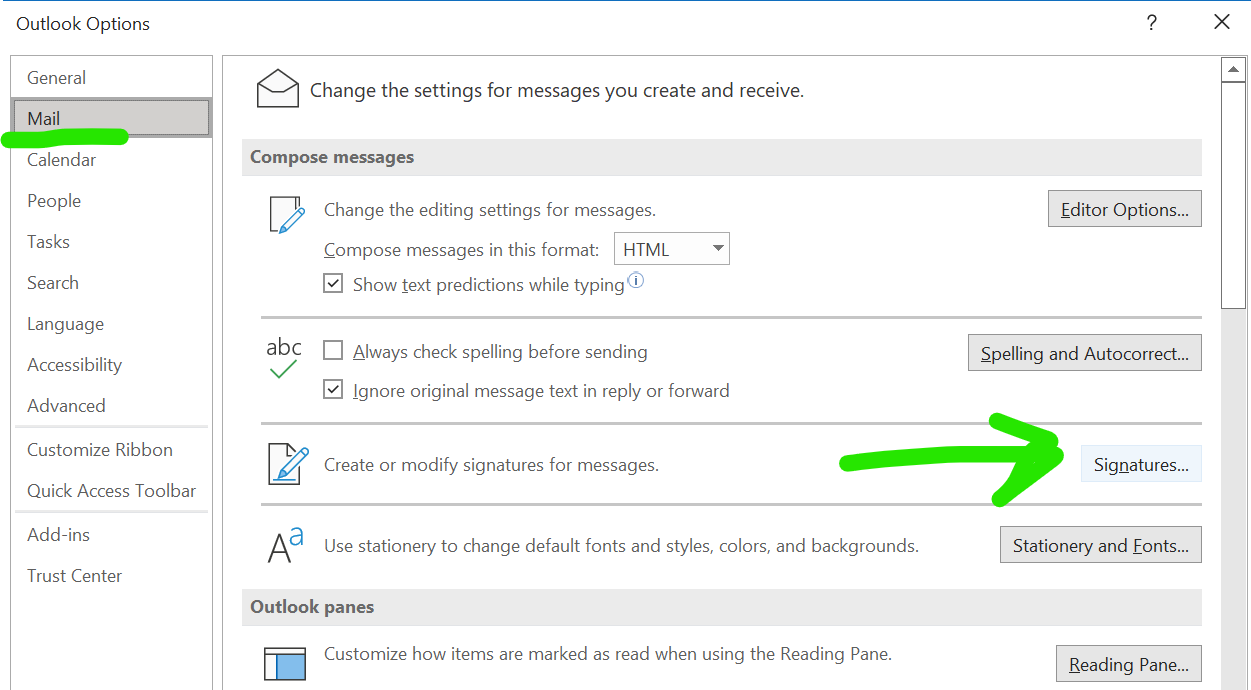
Now you will back to email signature builder and Click Copy As Select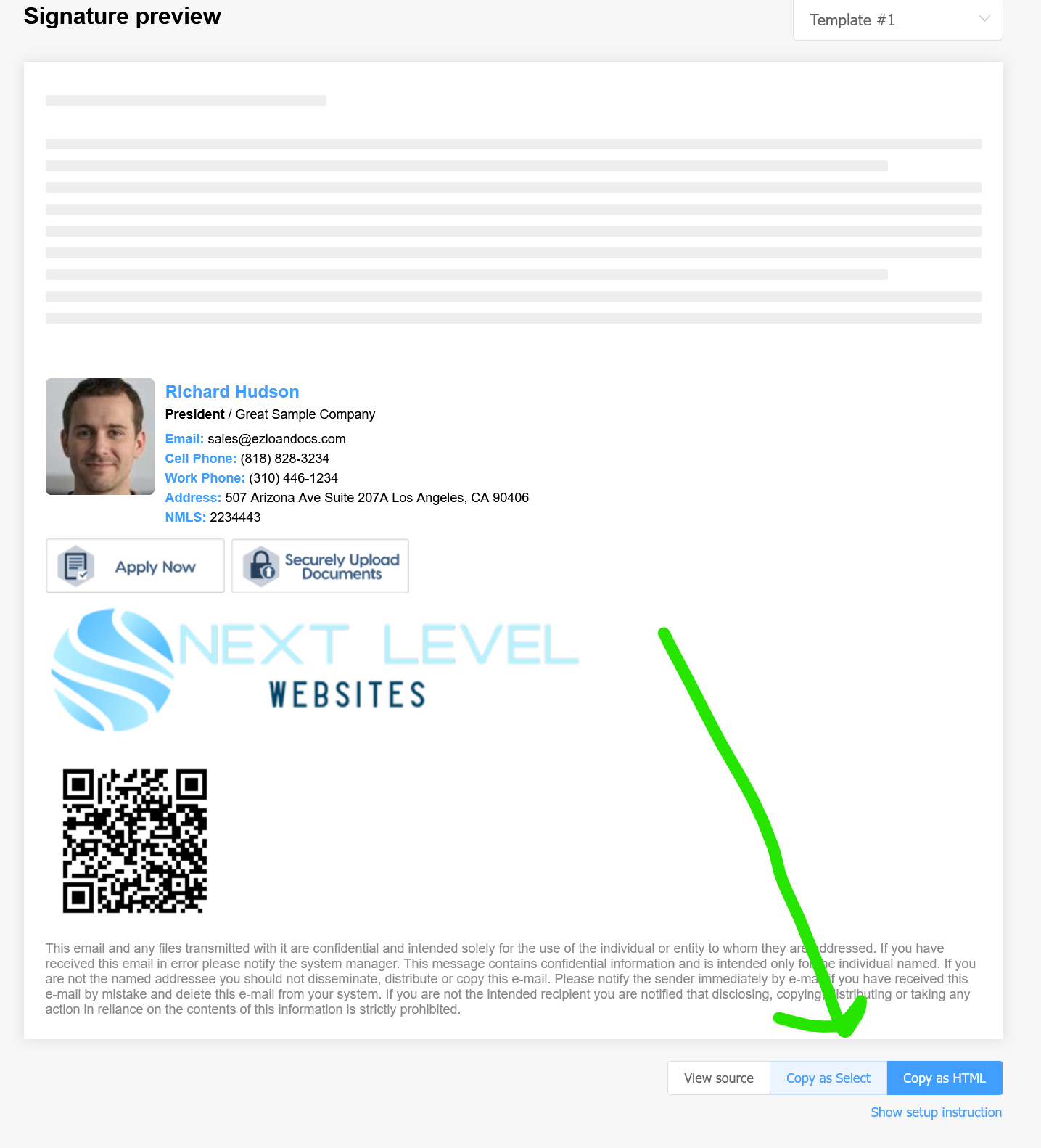
In Outlook under signature click paste or Ctrl + V to paste the signature
And then Click OK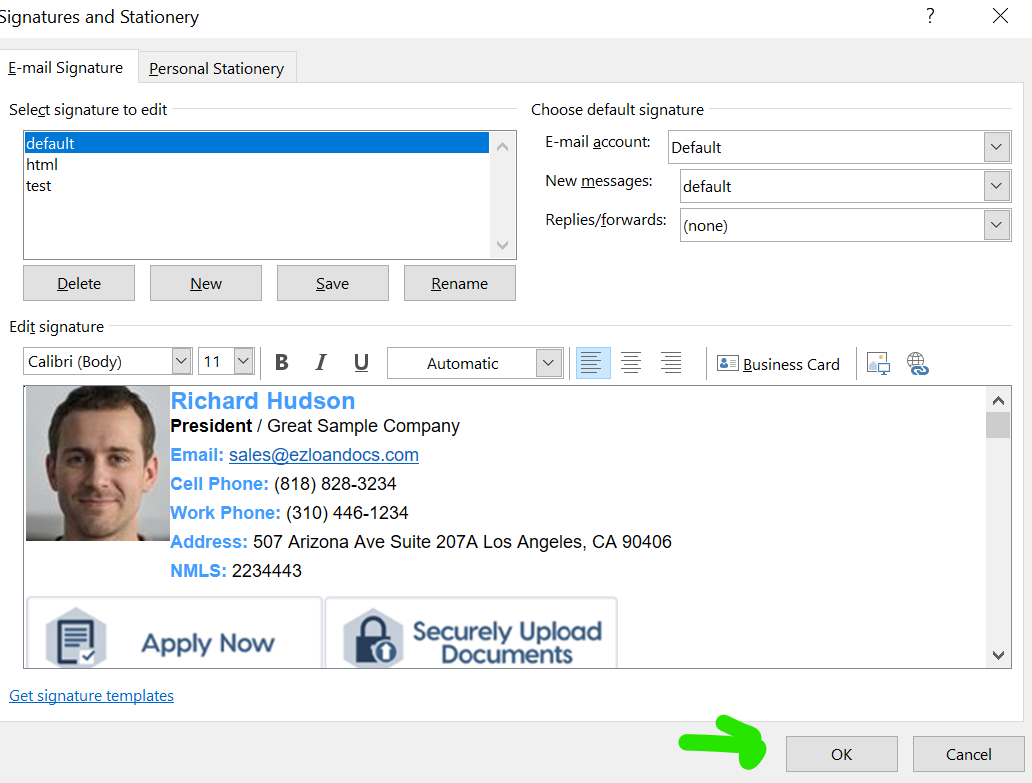

Comments
0 comments
Please sign in to leave a comment.