Instructions turn on your spam filters (this is only available if you are using our email services - if you are using another company for email these do not apply)
1. Log into your webmail - this is http://webmail. type your domain name and extension here - ex http://webmail.mycompany.biz - but replace my mycompany.biz with your domain name and extension.
2. Click on settings link on top right of screen
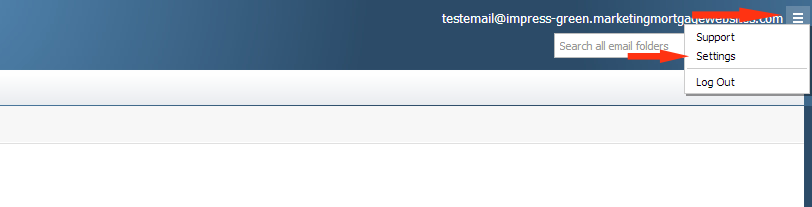
3. Click spam settings
4. Click on under Spam Flitering
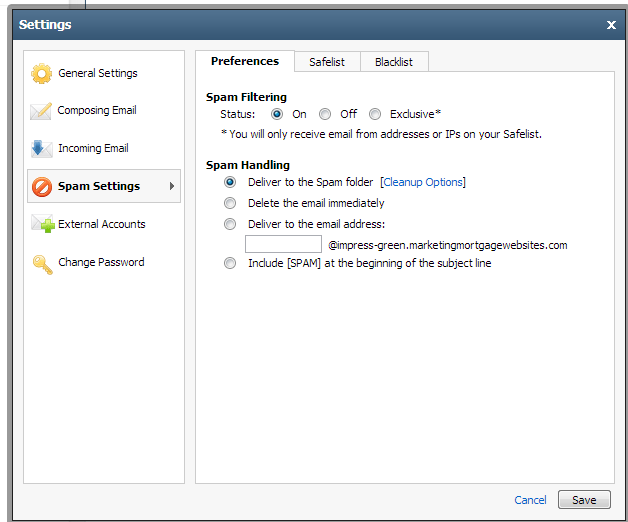
5. We recommend using option Deliver to the Spam folder - this will send all spam to webmail spam folder and will automatically delete after one week. You can use other options available as well.
Notes and Tips:
If you have email senders that are marked as spam but you actually want to receive email from them then click on safelist and add their email (you can also add a complete domain or IP address)
After adding be sure to click SAVE at the bottom of the setting pages or update will not be saved.

Comments
0 comments
Please sign in to leave a comment.