- Log into users webmail
- Click on settings (top right of screen)
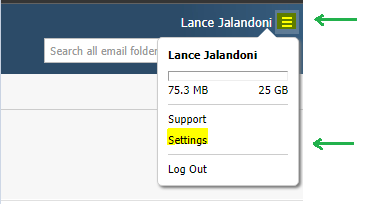
- Click Composing Email
- Click Signatures
- Click Add New Signature
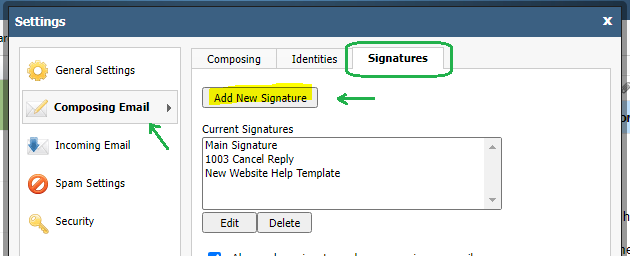
- Enter your signature name (note listed for internal use only if you have more than one signature)
- Enter your signature as you want it to appear under edit signature and click OK
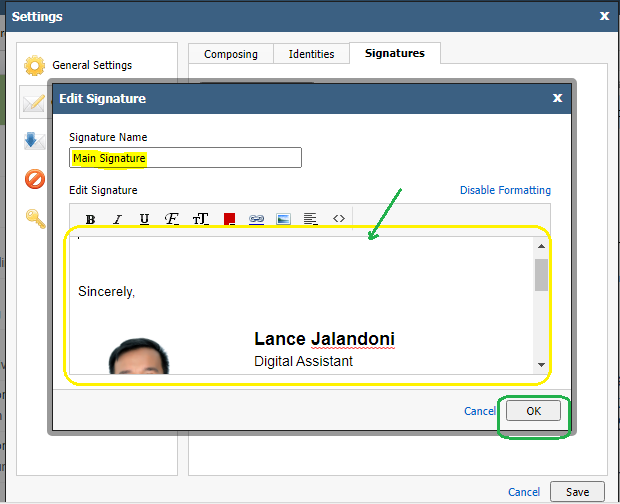
- Check Boxes for when you want signature to appear (new emails, replies, forwards)
- Click Save
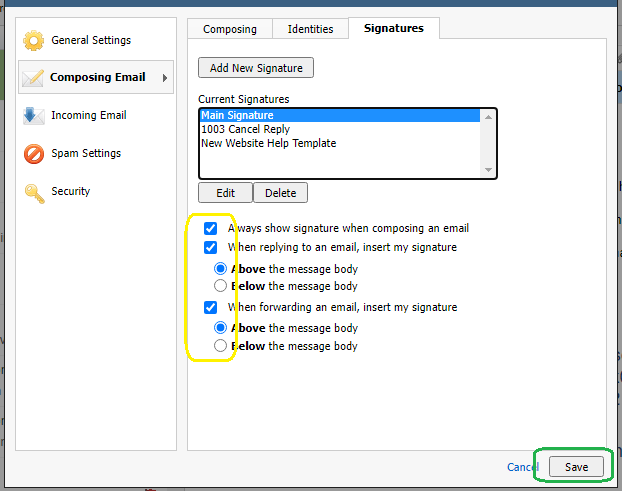
- ONE MORE STEP
- Click on settings again
- Click Composing Emails
- Click Identities tab
- Select your email under identities list
- Click edit
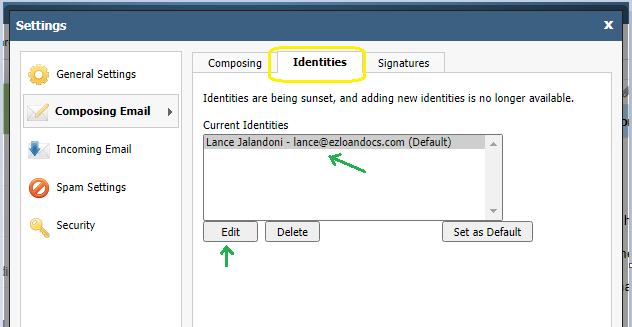
- Under default signature select the signature you just created
- Click Ok
- Click Save
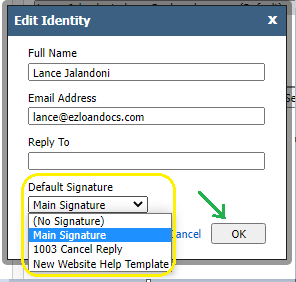
- You're done smile and enjoy

Comments
0 comments
Please sign in to leave a comment.